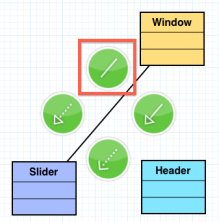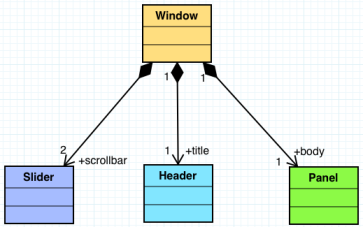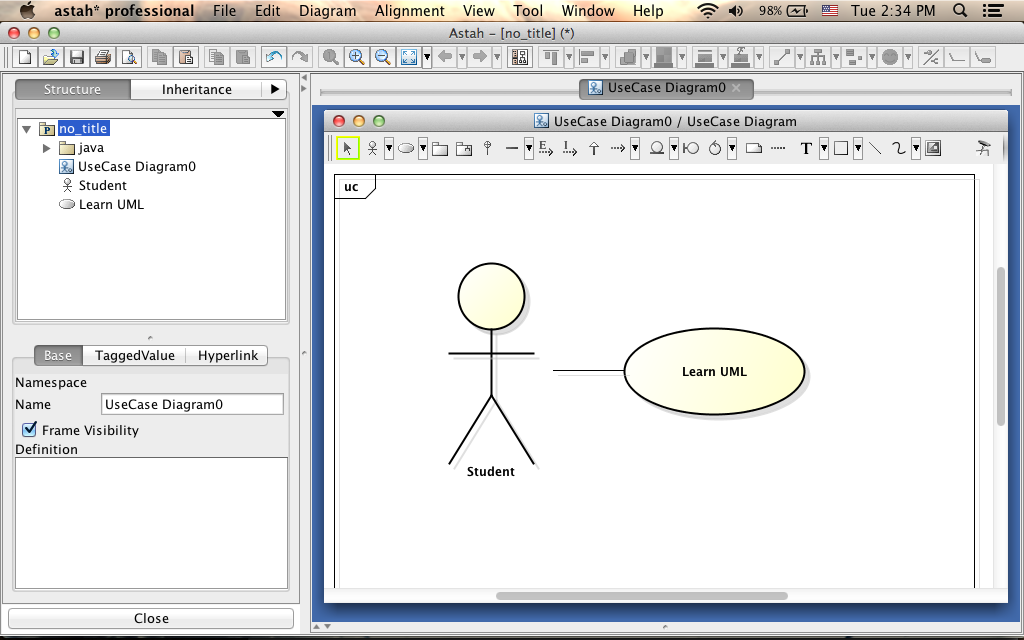Visiting SAP
![SAP in Walldorf]()
SAP in Walldorf
![KenjiTalkAudience]()
Kenji Talks Scrum at SAP
On June 14, I was invited to SAP in Walldorf via Christian Geldmacher, Tobias Hildenbrand, Christian Wiele and Nabi Zamani to talk again about “Nonaka’s Scrum” after Scrum Day 2013 in Berlin.
But this time, My talk was focused more on the ”tacit knowledge – explicit knowledge transformation” or how “empathy” for users works to convey more rich information from the users to the developers, and its connection to “Design Thinking.”
![Explaining Tacit Knowledge]()
Explaining Tacit Knowledge
I also talked about “Exploring User Wish through Mindmapping” as a more concrete solution to communicate with users and capture their “wish” as a form of mindmap.
My Talk
So my talk became a two parter.
“Creating Knowledge With Users”
- Part I: Nonaka’s Scrum: People as the Conveyor of Knowledge
- Part II: Exploring User Wish Through Mindmapping
And here’s the abstract:
As Agile development became the mainstream of software development, many have been finding that it is just a way of creating software right, not the right software. What we really need is knowledge about users, motivations, information of the needs and the market which are not foreseen at the beginning of the development. “Lean Startup” and “Design Thinking” both address the same issue correctly, but here, I have another philosophy from Japan, which I believe you will enjoy the most.
(if you were in the session and would like to see the slides, please contact me at kenji.hiranabe atmark change-vision dot com, so I can send you a digital copy.)
![SECI model SECI model]()
SECI model
Here’s the one-page description of the SECI-model or how knowledge is created by Ikujiro Nonaka, which is divided into four phases.
- Socialization (Taci toTacit) – Sharing and creating tacit knowledge through direct experience
- Externalization (Tacit to Explict) – Articulating tacit knowledge through dialogue and reflection
- Combination (Explicit to Explicit) – Systemizing and applying explicit knowledge and information
- Internalization (Explicit to Tacit) – Learning and acquiring new tacit knowledge in practice
Expert Discussion
![Agile practices mapped onto SECI model]()
Agile practices mapped onto SECI model
![Everyone]()
From the Mindmapping to user story mapping
In the afternoon, we had an expert discussion session attended by internal practitioners and coaches, to discuss those ideas further. Christian facilitated the discussion, and started with identifying Agile and Design Thinking practices in the SECI-model.
Then we discussed how we can complementary use mindmapping and user story mapping. We had a very productive discussion. These pictures show it was!
- Mindmaping can capture a user interview session as a one-page picuture.
- Mindmaping can convey user empathy during the user interview session in a semi-structured format plus pictures or videos.
- The user story mapping is a more formal (compared to mindmapping) structure and express the big picture of the stories.
- User story mapping with persona also developes user empathy.
So my idea to combine mindmapping and user story mapping is to use a mindmap as a “bucket” for one interview session for later creation of a user story map.
A user interview mindmap is more contextual and semi-structured, on the other hand a user story map is more formatted and structured. From the viewpoint of SECI-model,
- Use user interview mindmapping for knowledge externalization
- Use user story mapping for knowledge combination
Afterthought
Note that the “why-who-when” framework I used in the session is just an example of user interview. Other question or topic framework can be prepared to form a semi-structure interviews, discussions, planing, and etc.
![Persona("PAM" is the name)]()
Persona (“PAM” is the name)
For example, when you are developing a persona, here’s a persona mindmap by Suzanne and James Robertson(source: “Mastering the Requirements” Process ,1999).
In Astah, we prepare a lot of other “thinking frameworks”, and some organizations are developing their own frameworks and keep them as assets of their explicit knowledge.
Here are some examples (in Astah).
![5W2H]()
![Marketing Mix]()
![AISAS]()
![7S Analysis]()
Last of all, I was so humbled to be invited to talk with the experts at SAP. Thank you very much for the precious time we spent there. Hope I can come back there again to talk sometime soon or next year (or even next week ![:)]() .)
.)
![]()
![]()